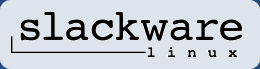Glossary
Ardour, Firefox, FlightGear, GIMP, GPL, K3b, Konqueror, LibreOffice, Linux, SeaMonkey, Thunderbird
Ardour
Ardour is a hard disk recorder and digital audio workstation application. Its primary author is Paul Davis, who is also responsible for the JACK Audio Connection Kit. Ardour's intention is to provide digital audio workstation software suitable for professional use. It is released under the terms of the GNU General Public License (version two or any later version).
Ardour's recording capabilities are limited only by the hardware it is run on. There are no built in limitations in the software. When recording on top of existing material Ardour can do latency compensation, positioning the recorded material where it was intended to be when recording it. Monitoring options include monitoring with external hardware (a feature supported by some sound cards), monitoring with Ardour and monitoring with JACK. Monitoring with Ardour makes it possible to apply plugin effects to the signal while it is recorded in real time.
Using the audio server JACK, Ardour can record both from the audio card and JACK-compatible Software concurrently. Ardour supports an arbitrary number of tracks and buses through an "anything to anywhere" routing system. All gain, panning and plugin parameters can be automated. All sample data is mixed and maintained internally in 32-bit floating point format. Ardour supports dragging, trimming, splitting and timestretching recorded regions with sample-level resolution and has a possibility to layer regions. It includes a crossfade editor and beat detection. Ardour has unlimited undo/redo and a snapshot feature for storing the current state of a session to a file for future reference.
Ardour can be used as an audio mastering environment. Its integration with JACK makes it possible to use mastering tools such as JAMin to process the audio data. The output of Ardour's mixer can be sent to JAMin and/or any other JACK-aware audio-processing software, and the output processed by these programmes can be recorded using recording software. Ardour can also export TOC and CUE files, which allows for the creation of audio CDs. Ardour attempts to adhere to industry standards, such as SMPTE/MTC, Broadcast WAVE, MIDI Machine Control and XML.
Firefox
Mozilla Firefox is a free and open source web browser. Features include tabbed browsing, spell checking, incremental find, live bookmarking, smart bookmarks, a download manager, private browsing, location-aware browsing (also known as "geolocation") based on a Google service and an integrated search system that uses Google by default in most localizations. Functions can be added through extensions, created by third-party developers, of which there is a wide selection, a feature that has attracted many of Firefox's users. Additionally, Firefox provides an environment for web developers in which they can use built-in tools, such as the Error Console or the DOM Inspector, or extensions, such as Firebug. Because Firefox generally has fewer publicly known unpatched security vulnerabilities than Internet Explorer, improved security is often cited as a reason to switch from Internet Explorer to Firefox.
Flightgear
FlightGear Flight Simulator is an open-source flight simulator. Source code for the entire project is available and licensed under the GNU General Public License. The goal of the FlightGear project is to create a sophisticated and open flight simulator framework for use in research or academic environments, pilot training, as an industry engineering tool, for DIY-ers to pursue their favorite interesting flight simulation idea, and last but certainly not least as a fun, realistic, and challenging desktop flight simulator.
Flightgear is a sophisticated, open simulation framework that can be expanded and improved upon by anyone interested in contributing. The idea for Flight Gear was born out of a dissatisfaction with current commercial PC flight simulators. A big problem with these simulators is their proprietariness and lack of extensibility. There are so many people across the world with great ideas for enhancing the currently available simulators who have the ability to write code, and who have a desire to learn and contribute. Many people involved in education and research could use a spiffy flight simulator frame work on which to build their own projects; however, commercial simulators do not lend themselves to modification and enhancement. The FlightGear project is striving to fill these gaps.
FlightGear and its source code have intentionally been kept open, available, and free. In doing so, we are able to take advantage of the efforts of tremendously talented people from around the world. Contrast this with the traditional approach of commercial software vendors, who are limited by the collective ability of the people they can hire and pay.
GIMP
GIMP is a multi-platform photo manipulation tool. GIMP is an acronym for GNU Image Manipulation Program. The GIMP is suitable for a variety of image manipulation tasks, including photo retouching, image composition, and image construction. GIMP has many capabilities. It can be used as a simple paint program, an expert quality photo retouching program, an online batch processing system, a mass production image renderer, an image format converter, etc. GIMP is expandable and extensible. It is designed to be augmented with plug-ins and extensions to do just about anything. The advanced scripting interface allows everything from the simplest task to the most complex image manipulation procedures to be easily scripted. One of The GIMP's strengths is its free availability from many sources for many operating systems. Most GNU/Linux distributions include The GIMP as a standard application. The GIMP is a Free Software application covered by the General Public License. The GPL provides users with the freedom to access and alter the source code that makes up computer programs.
GPL
The GNU General Public License (GNU GPL or GPL) is the most widely used free software license, which guarantees end users (individuals, organizations, companies) the freedoms to use, study, share (copy), and modify the software. Software that ensures that these rights are retained is called free software.
The license was originally written by Richard Stallman of the Free Software Foundation (FSF) for the GNU project. The GPL grants the recipients of a computer program the rights of the Free Software Definition[6] and uses copyleft to ensure the freedoms are preserved whenever the work is distributed, even when the work is changed or added to. The GPL is a copyleft license, which means that derived works can only be distributed under the same license terms. This is in distinction to permissive free software licenses, of which the BSD licenses are the standard examples. GPL was the first copyleft license for general use.
As of August 2007, the GPL accounted for nearly 65% of the 43,442 free software projects listed on Freecode, and as of January 2006, about 68% of the projects listed on SourceForge.net. Similarly, a 2001 survey of Red Hat Linux 7.1 found that 50% of the source code was licensed under the GPL and a 1997 survey of MetaLab, then the largest free software archive, showed that the GPL accounted for about half of the software licensed therein.[10] Prominent free software programs licensed under the GPL include the Linux kernel and the GNU Compiler Collection (GCC). Some other free software programs (MySQL is a prominent example) are dual-licensed under multiple licenses, often with one of the licenses being the GPL.
It is believed that the copyleft provided by the GPL was crucial to the success of Linux based systems, giving the programmers who contributed to the kernel the assurance that their work would benefit the whole world and remain free, rather than being exploited by software companies that would not have to give anything back to the community. On 29 June 2007, the third version of the license (GNU GPLv3) was released to address some perceived problems with the second version (GNU GPLv2) that were discovered during its long time usage. To keep the license up to date the GPL license includes an optional "any later version" clause, allowing users to choose between the original terms or the terms in new versions as updated by the FSF. Developers can omit it when licensing their software; for instance the Linux kernel is licensed under GPLv2 without the "any later version" clause.
The whole text of the GNU GPL (version 3) can be read here.
K3b
K3b è is a CD and DVD authoring application by KDE for Unix-like computer operating systems. It provides a graphical user interface to perform most CD/DVD burning tasks like creating an Audio CD from a set of audio files or copying a CD/DVD, as well as more advanced tasks such as burning eMoviX CD/DVDs. It can also perform direct disc-to-disc copies. The program has many default settings which can be customized by more experienced users. The actual disc recording in K3b is done by the command line utilities cdrecord or cdrkit, cdrdao, and growisofs. As of version 1.0, K3b features a built-in DVD ripper. As is the case with most KDE applications, K3b is written in the C++ programming language and uses the Qt GUI toolkit. K3b is released under the GNU General Public License.
Konqueror
Konqueror is a web browser and file manager that provides file viewer functionality for file systems such as local files, files on a remote FTP server and files in a disk image. It is a core part of the KDE Software Compilation. Konqueror is licensed and distributed under the GNU General Public License version 2.
Konqueror's user interface works extensively with "panels", which can be rearranged or added. For example, one could have an Internet bookmarks panel on the left side of the browser window, and by clicking a bookmark, the respective web page would be viewed in the larger panel to the right. Alternatively, one could display a hierarchical list of folders in one panel and the content of the selected folder in another. Panels are quite flexible and can even include, among other KParts (components), a console window, a text editor, a media player. Panel configurations can be saved, and there are some default configurations. (For example, "Midnight Commander" displays a screen split into two panels, where each one contains a folder, Web site, or file view.) Navigation functions (back, forward, history, etc.) are available during all operations. Most keyboard shortcuts can be remapped using a graphical configuration, and navigation can be conducted through an assignment of letters to nodes on the active file by pressing the control key. The address bar has extensive autocompletion support for local directories, past URLs, and past search terms. The application uses a tabbed document interface, wherein a window can contain multiple documents in tabs. Multiple document interfaces are not supported, however it is possible to recursively divide a window to view multiple documents simultaneously, or simply open another window.
Konqueror has been developed as an autonomous web browser project. It uses KHTML as its layout engine, which is compliant with HTML and supports JavaScript, Java applets, CSS, SSL, and other relevant open standards. An alternative layout engine, kwebkitpart, is available from the Extragear.
Konqueror has been developed as an autonomous web browser project. It uses KHTML as its layout engine, which is compliant with HTML and supports JavaScript, Java applets, CSS, SSL, and other relevant open standards. An alternative layout engine, kwebkitpart, is available from the Extragear.
Using the KParts object model, Konqueror executes components that are capable of viewing (and sometimes editing) specific filetypes and embeds their client area directly into the Konqueror panel in which the respective files have been opened. This makes it possible to, for example, view an OpenDocument (via KOffice) or PDF document directly from within Konqueror. Any application that implements the KParts model correctly can be embedded in this fashion.
LibreOffice
Libreoffice is a free and open source office suite, developed by The Document Foundation. It was forked from OpenOffice.org in 2010. The LibreOffice suite comprises programs to do word processing, spreadsheets, slideshows, diagrams, maintain databases, and compose math formulae. It is designed to be compatible with other major office suites, including Microsoft Office, though some Microsoft Office layout features and formatting attributes are handled differently or are unsupported.
Here is a short description of the applications included in LibreOffice:
- Writer is a word processor with similar functionality and file support to Microsoft Word or WordPerfect. It has extensive WYSIWYG word processing capabilities, but can also be used as a basic text editor.
- Calc is a spreadsheet program, similar to Microsoft Excel or Lotus 1-2-3. It has a number of unique features, including a system which automatically defines series of graphs, based on information available to the user.
- Impress is a presentation program resembling Microsoft PowerPoint. Presentations can be exported as SWF files, allowing them to be viewed on any computer with Adobe Flash installed.
- Draw is vector graphics editor and diagramming tool similar to Microsoft Visio and comparable in features to early versions of CorelDRAW. It provides connectors between shapes, which are available in a range of line styles and facilitate building drawings such as flowcharts. It also includes features similar to desktop publishing software such as Scribus and Microsoft Publisher.
- Base is a database management program, similar to Microsoft Access. LibreOffice Base allows the creation and management of databases, preparation of forms and reports that provide end users easy access to data. Like Access, it can be used to create small embedded databases that are stored with the document files (using Java-based HSQLDB as its storage engine), and for more demanding tasks it can also be used as a front-end for various database systems, including Access databases (JET), ODBC/JDBC data sources, and MySQL, MariaDB, PostgreSQL or Microsoft Access.
- Math is an application designed for creating and editing mathematical formulae. The application uses a variant of XML for creating formulas, as defined in the OpenDocument specification. These formulas can be incorporated into other documents in the LibreOffice suite, such as those created by Writer or Calc, by embedding the formulas into the document.
Linux and GNU/Linux
Linux is a Unix-like computer operating system assembled under the model of free and open source software development and distribution. The defining component of Linux is the Linux kernel, an operating system kernel first released on 5 October 1991, by Linus Torvalds. Since the C compiler that builds Linux and the main supporting user space system tools and libraries originated in the GNU Project, initiated in 1983 by Richard Stallman, the Free Software Foundation prefers the name GNU/Linux when these tools and libraries are used.
Linux was originally developed as a free operating system for Intel x86-based personal computers. It has since been ported to more computer hardware platforms than any other operating system. It is a leading operating system on servers and other big iron systems such as mainframe computers and supercomputers: more than 90% of today's 500 fastest supercomputers run some variant of Linux, including the 10 fastest. Linux also runs on embedded systems (devices where the operating system is typically built into the firmware and highly tailored to the system) such as mobile phones, tablet computers, network routers, building automation controls, televisions and video game consoles; the Android system in wide use on mobile devices is built on the Linux kernel.
The development of Linux is one of the most prominent examples of free and open source software collaboration: the underlying source code may be used, modified, and distributed (commercially or non-commercially) by anyone under licenses such as the GNU General Public License. Typically Linux is packaged in a format known as a Linux distribution for desktop and server use. Some known Linux distributions include Debian, Slackware, Mandriva, Gentoo, openSUSE, Fedora, as well as many derivative distributions such as Salix, Ubuntu, etc. Linux distributions include the Linux kernel, supporting utilities and libraries and usually a large amount of application software to fulfill the distribution's intended use.
A distribution oriented toward desktop use will typically include the X Window System and an accompanying desktop environment such as KDE, Xfce, LXDE or GNOME. A distribution intended to run as a server may omit all graphical environments from the standard install and instead include other software such as the Apache HTTP Server and an SSH server such as OpenSSH. Because Linux is freely redistributable, anyone may create a distribution for any intended use. Applications commonly used with desktop Linux systems include the Mozilla Firefox web browser, the LibreOffice office application suite, and the GIMP image editor.
GNU/Linux is another way to call the Linux-based operating systems, following the recommendations of Richard Stallman and the Free Software Foundation. As Stallman himself states, «Linux is the kernel: the program in the system that allocates the machine's resources to the other programs that you run. The kernel is an essential part of an operating system, but useless by itself; it can only function in the context of a complete operating system. Linux is normally used in combination with the GNU operating system: the whole system is basically GNU with Linux added, or GNU/Linux. All the so-called "Linux" distributions are really distributions of GNU/Linux».
SeaMonkey
SeaMonkey is a free and open source cross-platform Internet suite. It is the continuation of the former Mozilla Application Suite, based on the same source code. SeaMonkey consists of a web browser (SeaMonkey Navigator), which is a descendant of the Netscape family, an e-mail and news client program (SeaMonkey Mail & Newsgroups, which shares code with Mozilla Thunderbird), an HTML editor (SeaMonkey Composer) and an IRC client (ChatZilla). The software suite supports skins. It comes with two skins in the default installation, Modern and Classic.
Mail features includes support for multiple accounts, junk mail detection, message filters, HTML message support, a dictionary, an address book, customizable labels, add-ons and mail views as well as integration with the rest of suite. Composer is a WYSIWYG HTML editor. Its main user interface features four tabs: Normal (WYSIWYG), HTML tags, HTML code, and browser preview. The generated code is HTML 4.01 Transitional. As of version 1.1.13, SeaMonkey Composer supports basic text formatting and styling, insertion of hyperlinks and images, and the creation of tables. It does not support the addition of form elements (text fields, check boxes, and buttons).
Thunderbird
Mozilla Thunderbird is an email, newsgroup, news feed and chat (XMPP, IRC, Twitter) client. Thunderbird can manage multiple email, newsgroup and news feed accounts and supports multiple identities within accounts. Features like quick search, saved search folders ("virtual folders"), advanced message filtering, message grouping, and labels help manage and find messages. On Linux-based systems, system mail (movemail) accounts are supported. Thunderbird incorporates a Bayesian spam filter, a whitelist based on the included address book, and can also understand classifications by server-based filters such as SpamAssassin.
Extensions allow the addition of features through the installation of XPInstall modules (known as "XPI" or "zippy" installation) via the add-ons website which also features an update functionality to update the extensions. An example of a popular extension is Lightning, which adds calendar functionality to Thunderbird. Thunderbird supports a variety of themes for changing its overall look and feel. Thunderbird supports POP and IMAP. It also supports LDAP address completion. The built-in RSS/Atom reader can also be used as a simple news aggregator. Thunderbird supports the S/MIME standard, extensions such as Enigmail add support for the OpenPGP standard.
What about the advantages of a GNU/Linux operating system?
Are you accustomed to using Windows? This is what you should know.
You can find other useful information in the related section.